Exporting Data from a Project
Creating a PDF report
To create a PDF report with the results simply run:
$ sdaps report reportlab /tmp/project
----------------------------------
- SDAPS -- report
----------------------------------
It creates a PDF file report_1.pdf. Have a look at the file; you can also
download the report that will be created
for the example data.
Note that we can also do partial reports by using filters. Just a quick example (please refer to the rest of the documentation for an explanation):
$ sdaps report tex /tmp/project -f '_1_2_3 == 5'
--------------------------------------------
- SDAPS -- report_tex
--------------------------------------------
This filters for question 1.2.3 (ease of use of LaTeX) and the rightmost choice “easy”.
CSV export
Obviously sometimes it might be necessary to feed the data into another program. For this the CSV export command was created:
$ sdaps export csv /tmp/project
--------------------------------------------
- SDAPS -- csvdata_export
--------------------------------------------
A file called data_1.csv will be created in the project directory.
LaTeX based report
You can create a report that is rendered using LaTeX.
$ sdaps report tex /tmp/project
Attention
This command requires the siunitx LaTeX package to work properly.
Overview
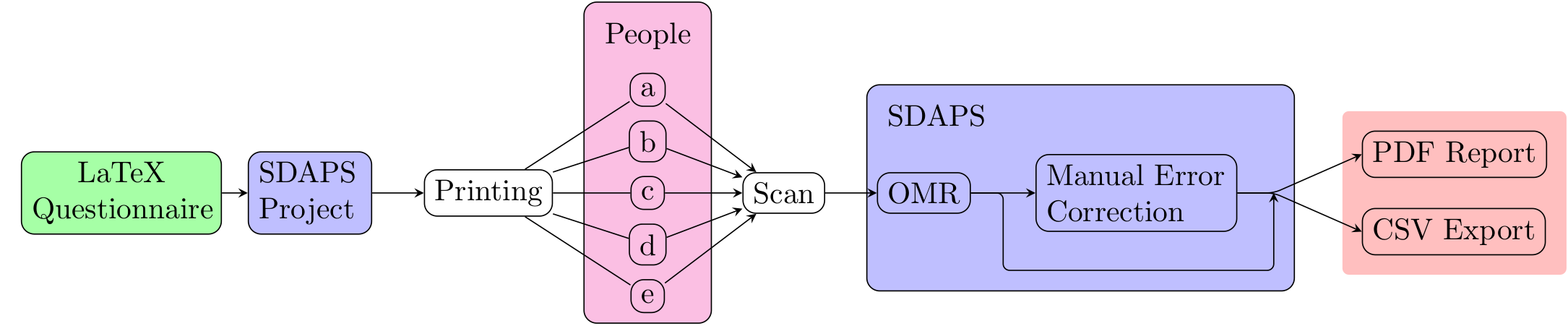
The following topics are covered: